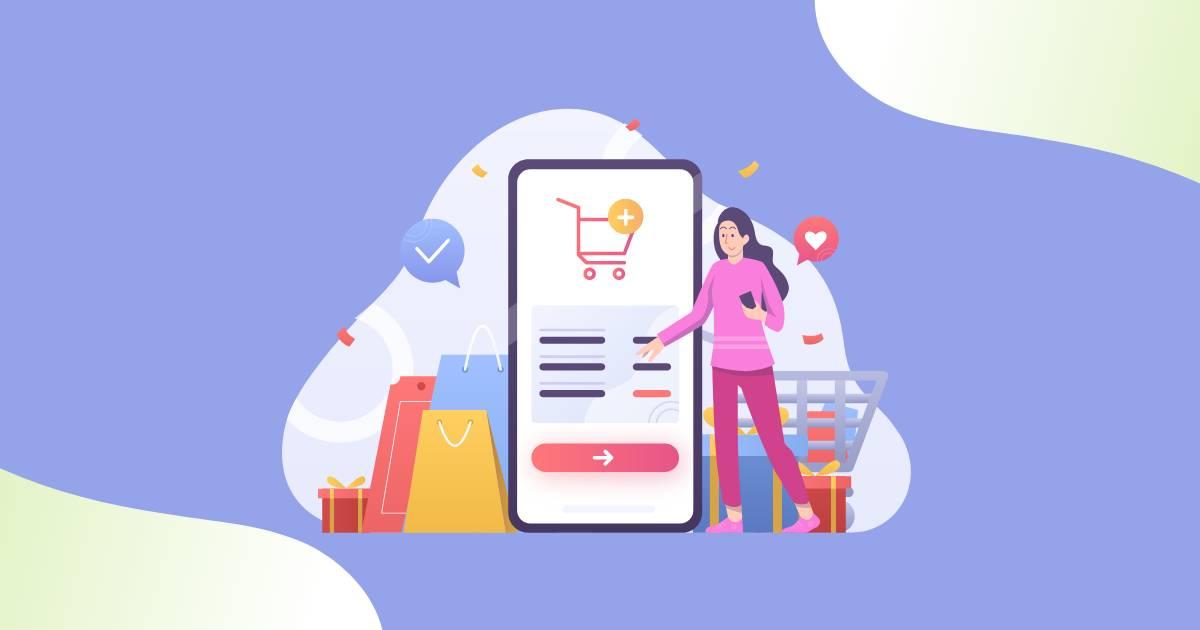The checkout is the crucial stage in online shopping where customers finalize their purchases and make payments. It marks the transition from browsing to buying and can determine the success of an online business. A smooth and efficient checkout process is vital for reducing cart abandonment and fostering customer satisfaction, ultimately contributing to the growth and profitability of the business.
You've put in endless hours, sweat, and tears into building your online business. Your website is attracting potential customers, and they seem genuinely interested in your products. But then, something unexpected happens - they abandon their shopping carts at the last moment, leaving you bewildered and wondering what went wrong.
Well, let me tell you, you're not alone. The checkout process is a critical juncture that can either make or break your online business. Where customers have countless options at their fingertips, a seamless and hassle-free checkout experience can be the difference between a successful sale and a lost opportunity.
So, let's explore the fascinating world of checkouts and uncover the essential strategies that can turn your potential customers into loyal brand advocates.
Let's take a step back and lay the groundwork before diving into the nitty-gritty of this topic. Before we explore the ins and outs of checkouts and their impact on online businesses, it's essential to first understand what exactly a checkout is.
What is Checkout?
Checkout, in the context of online businesses, refers to the final step of the purchasing process on an e-commerce website. It is the stage where customers review their selected items in the shopping cart, provide necessary information, and complete the transaction to make a purchase. Essentially, it's the virtual equivalent of paying for items at a physical store's cash register.
eCommerce Checkout Flow
Here's a breakdown of the typical steps involved in an eCommerce checkout process
Shopping Cart Review
After adding products to their shopping cart, the customer proceeds to the checkout page. At this stage, they can review the items they have added and make any necessary changes, such as updating quantities or removing items.
Entering Personal Information
Customers are required to provide their contact details, including name, shipping address, email address, and phone number. This information is essential for processing the order and delivering it to the correct recipient.
Shipping and Billing Options
Customers choose their preferred shipping method and provide billing information, such as credit card details or other payment methods like PayPal. Many eCommerce sites offer multiple payment options to accommodate different customer preferences.
Order Summary
Before finalizing the purchase, the customer is presented with an order summary that includes the selected items, quantities, prices, shipping costs, taxes, and the total amount to be paid. This gives customers a chance to double-check their order details for accuracy.
Promo Codes and Discounts
If the customer has any valid promo codes or discount coupons, they can enter them during the checkout process to apply the relevant discounts to their purchase.
Order Confirmation
Once all the necessary information is entered and the customer clicks on the "Place Order" or a similar button, the system processes the payment and generates an order confirmation. The customer receives an email or on-screen notification with the order details, confirming that the transaction was successful.
Perfecting the Checkout Experience
The checkout process is of paramount importance in eCommerce for several reasons. It directly impacts customer satisfaction, conversion rates, and overall business success. eCommerce businesses should continually analyze and optimize their checkout flow to provide a seamless and pleasant experience for their customers.
Some of the Key points are given below-
The First Impression: Optimizing Your Checkout Page
The checkout page is your virtual cash register, the final stop before customers complete their purchase. Just like a real brick-and-mortar store, a messy or unorganized checkout counter can drive customers away. Your checkout page must be optimized for a seamless and user-friendly experience.
Streamline the process by eliminating unnecessary steps, pre-filling customer details, and providing clear instructions. Avoid clutter and distractions, ensuring that your customers can easily focus on completing their purchase.
Security: Building Trust in the Checkout Process
Online shopping involves sharing sensitive personal and financial information. Consequently, security concerns are a major deterrent for potential customers. As an online business, it's your responsibility to establish trust and confidence in your checkout process.
Implement robust security measures, such as SSL encryption and secure payment gateways, to safeguard customer data. Display trust badges and certificates prominently to assure customers that their information is safe with you. Building trust at the checkout stage will result in higher conversion rates and repeat business.
Mobile Optimization: Catering to the Mobile Shopper
With the exponential rise in mobile shopping, optimizing your checkout process for mobile devices is no longer an option but a necessity. Mobile users have unique needs and limitations, such as smaller screens and touch navigation.
A responsive and mobile-friendly checkout page ensures a seamless experience for these users. Simplify forms, use large buttons for easy tapping, and avoid pop-ups that can frustrate mobile shoppers. By catering to the mobile audience, you can tap into a vast and growing market segment.
Abandoned Carts: Understanding the Why
Abandoned carts are a significant challenge for online businesses. Studies show that the average cart abandonment rate is around 70%. While some cart abandonment is inevitable, understanding the reasons behind it can help you reduce this rate.
Common causes include unexpected shipping costs, lengthy or complex checkout processes, and concerns about payment security. Analyze your checkout analytics and gather feedback to identify pain points and make improvements accordingly.
The Power of Guest Checkout: Convenience vs. Account Creation
The decision between guest checkout and account creation is a delicate balance. While account creation can lead to increased customer retention and personalized experiences, forcing it upon users can be a deterrent.
Offering a guest checkout option provides convenience and streamlines the process for first-time shoppers. However, consider incentivizing account creation by highlighting benefits such as order tracking and exclusive offers.
Payment Options: Diversifying for Customer Preference
One size does not fit all when it comes to payment options. Customers have diverse preferences, and limiting payment choices can lead to lost sales. Offer a wide range of payment methods, including credit/debit cards, digital wallets, and alternative payment solutions like PayPal or Apple Pay.
Additionally, consider accepting payment in multiple currencies for international customers. By accommodating various payment preferences, you create a more inclusive shopping experience and increase the likelihood of completing a sale.
Real-Time Inventory Updates: Preventing Disappointment
Imagine a customer reaching the checkout stage, only to discover that the item they wanted to purchase is out of stock. This scenario can result in disappointment, frustration, and lost sales.
To avoid such situations, ensure your checkout process integrates with real-time inventory management systems. Accurate stock updates will prevent customers from attempting to buy unavailable products, enhancing their overall shopping experience.
Shipping and Delivery: Setting Clear Expectations
Shipping and delivery are crucial aspects of the online shopping experience. Unexpectedly high shipping costs or lengthy delivery times can lead to cart abandonment.
Set clear expectations regarding shipping fees, delivery times, and any potential delays due to holidays or unforeseen circumstances. Consider offering free shipping thresholds to encourage larger purchases. Providing real-time shipping cost calculations based on the customer's location can also prevent surprises during checkout.
Reducing Form Fields: Less Is More
A long and complicated checkout form can discourage customers from completing their purchase. Minimize the number of form fields required for checkout to reduce friction. Only ask for essential information, such as shipping address, payment details, and contact information.
Consider implementing an address auto-complete feature to speed up the process and eliminate errors. Additionally, save customer information for returning shoppers to further streamline future checkouts.
Checkout Page Load Time: A Matter of Seconds
Customers have little patience for slow-loading pages. Studies show that even a one-second delay in page load time can significantly impact conversion rates. Optimize your checkout page for speed by compressing images, leveraging browser caching, and using a content delivery network (CDN).
Conduct regular performance tests to identify and resolve any bottlenecks that might be hindering a smooth checkout experience.
Exit-Intent Pop-ups: Salvaging Abandoned Carts
Despite your best efforts, some customers may still abandon their carts. Exit-intent pop-ups can be a valuable tool to try and recover those abandoned sales. When a user's mouse cursor indicates an intention to leave the page, trigger a pop-up offering an enticing incentive to complete the purchase.
This could be a discount, free shipping, or a limited-time offer. Use persuasive language to encourage customers to reconsider and complete their transaction.
Tips to Increase Revenue in eCommerce Checkout Flows
To increase revenue in eCommerce checkout flows, you want to focus on optimizing the process to maximize conversions and encourage customers to spend more. Here are some effective tips to achieve this:
Upselling and Cross-Selling
During the checkout process, offer relevant upsells or cross-sell products that complement the items already in the customer's cart. For example, suggest accessories or related products that can enhance the user's experience or solve additional needs.
Product Recommendations
Implement a personalized product recommendation system based on the customer's browsing and purchase history. Display recommended products on the checkout page to encourage additional purchases.
Free Shipping Thresholds
Consider setting free shipping thresholds, where customers are eligible for free shipping if they spend a certain amount. This can incentivize customers to add more items to their cart to reach the threshold.
Limited-Time Offers
Create a sense of urgency by offering limited-time discounts or special deals during the checkout process. Use countdown timers or banners to emphasize that the offer is time-sensitive.
Abandoned Cart Recovery Discounts
In your abandoned cart recovery emails, include exclusive discounts or promotions to entice customers to return and complete their purchases.
Offer Payment Options
Provide multiple payment options, including credit/debit cards, digital wallets, buy now pay later (BNPL) services, and other popular payment methods to cater to diverse customer preferences.
Loyalty Programs and Rewards
Implement a loyalty program that offers rewards or points for every purchase. Customers can then redeem these points for discounts or other benefits, encouraging repeat business.
One-Click Checkout
Offer a one-click checkout option for returning customers who have saved their payment and shipping information. This streamlines the process and reduces friction, leading to faster transactions.
Localized Pricing and Currency Conversion
If you have an international customer base, offer localized pricing and currency conversion to make it easier for customers to understand the cost of their purchase in their home currency.
Conclusion
The checkout process must be seamless, secure, and user-friendly, akin to a well-oiled machine that effortlessly guides your customers from cart to completion, leaving no room for doubts or hesitations. A clunky or confusing checkout, on the other hand, can lead to cart abandonment and lost sales, leaving you scratching your head, wondering what went wrong.
For more valuable insights and information, check out these recommended blogs: